Welcome to Inspired Proficiency and thank you for joining us for the final episode of season 4, episode 7. As always, please tweet any takeaways and inspirations to #inspiredproficiency. Don’t forget that Ashley and her podcasts are also on Facebook in the group “Inspired Proficiency Teacher Collaboration” with lots of great ideas for the classroom.
Planning Hacks Episode! 
Download the episode here or listen and subscribe on Apple Podcasts here or find it wherever you listen to podcasts!
Our presenting sponsor Wayside Publishing invites you to stop at their ACTFL Conference Booth (811) to visit with Ashley and play Proficiency Pyramid. Ashley will be presenting two sessions there and here are the details!
On Friday 11/22/19 at 2:30 PM in room 152A Ashley will be presenting about “ Work-Life Balance Through Effective Minimalism in Assessment and Planning.”
On Saturday 11/23/19 at 4:30pm also in room 152A Ashley will be presenting on “Passion, Play, and Proficiency.”
Stop by the ACTFL Booth, attend Ashley’s sessions, or tweet with her @ProfeAshley to meet her at the conference. She loves to connect with fans hear ideas for future podcast episodes! Keep in touch and enjoy conference season!

Today’s Panel: Planning Hacks
 Panelist #1: Jessica Haxhi is the Supervisor of World Languages for New Haven, CT Public Schools. She taught Japanese and spent many years at the elementary level.
Panelist #1: Jessica Haxhi is the Supervisor of World Languages for New Haven, CT Public Schools. She taught Japanese and spent many years at the elementary level.
- Powerpoint or Google Slides or Keynote through projectors in classrooms
- Too hard to look down at a lesson plan so had to lean on technology
- Visuals (pictures and videos) were on the slides to remind the teacher what to do
- Visuals to prompt the students
- During the lesson if there was a time to remember to pass things out, then put a picture of scissors or the materials on the slide to have that visual cue for you AND the students
- You can plan out the literal steps of your lesson with pictures so when you’re teaching you don’t have to worry about remembering to do anything because it’s on the projector
- Print the slide shows
- Put a large photo on each slide
- Print the slides
- Make them flash cards or picture dictionaries for the kids
- Cut them up and have them be small pictures to glue on other things
- Use them in games and centers
- Laminate them and use them over and over again
- Cut them up, store them in a baggy, and save them for next year
- Color code them with X’s in different colors on the back so you always know which set they belong to
- Have the students cut them and save your teacher time
- Visuals and Games
- Students and the brain enjoy a game like feature
- Slide show where students write their answers and predict
- Then have the answer fly in
- HACK it by copying the original slide show, inserting one answer, copying that answer slide and changing the answer for each slide, now the answer for every slide FLIES in and you only have to program one slide to do that because you copied it. Answer slideshow created almost as quickly as you thought it
- Opening Routine
- Settles kids down, lets them feel safe
- Routine is the same everyday
- Calendar, weather, poems but you can use anything
- Students complete for 5-7 minutes and teacher doesn’t have to plan that part of class because they’re all premade
- Closing Routine
- Teacher is usually the one who cleans up the room, but why?
- Add that to your lesson slides and remind yourself and the students to clean up the classroom
- Students like to be involved in the community of taking care of the classroom
- Coaching New Teachers
- It’s OK to have a lesson plan/rhythm/organizational framework you follow everyday
 Panelist 2: Rachael Rodriguez teaches high school in North Carolina. She teaches Spanish 1-4 and some Heritage classes and is a department of one. Here is a link to her post all about what she shares in the episode!
Panelist 2: Rachael Rodriguez teaches high school in North Carolina. She teaches Spanish 1-4 and some Heritage classes and is a department of one. Here is a link to her post all about what she shares in the episode!
- Block schedule
- What to do in class for 80-90 minutes?
- Divide the class into 3-4 sections/activities
- Warm up routines like Calendar talk
- Running Dictation with writing, reading, speaking, listening, moving
- Keep an accessible list of brain breaks in your room (Like La Maestra Loca)
- Write down and refer to lesson plan since it’s such a long stretch of teaching time
- Divide the class into 3-4 sections/activities
- How to manage a block of teacher planning?
- Set realistic deadlines for yourself because it’s not just planning, it’s IEP meetings, it’s bulletin boards, it’s grading
- Her to do list divided up by type of task (see her blog)
- Closing the classroom door so there are no interruptions
- Take a brain/movement break during your planning (go to the bathroom, get some water, do a lap in the building, visit a friend, do something)
- Set timers to get things done
- What to do in class for 80-90 minutes?
Panelist 3: Kia London was recently a guest on our episode about Equity in the Classroom. She currently teaches Spanish at a middle school in Illinois near Chicago.
- Prioritize your planning time and pick 2-3 things to accomplish
- Plan activities that can carry on to the next day
- Takes a couple of days and you know you have built in time to finish them all
- Works in her unique schedule of some days have longer and others have shorter class periods every week
- Gets more time to spend with kids working on something so she can check in with more kids
- Stagger assessments/feedback
- Some people do Spa week and give all assessments in one week but sometimes that’s an overwhelming amount of things to grade
- Can you repurpose assessments into other things? Move the writing to a project they work on? Do the listening in smaller chunks? Can you talk to them for speaking while the rest of the class works on something?
- Rotate the feedback by week for each class. 5 classes? 5 weeks giving feedback to one class per week and they get focused feedback every 5 weeks
Panelist 4: Natalia DeLaat was a guest on the first season of the podcast about Deskless Classrooms. She teaches currently in the Milwaukee suburbs and she is the only French teacher at her school. 
- Planning for more than one level- do not reinvent the wheel!
- Do the same themes and activities but have different outcomes and expectations at different levels
- Pacing can be different based on levels
- Forces you to think about differentiation constantly for kids within the same class so all kids are challenged at their level
- Her curriculum alternates every 2 years to make her life easier
- Keep the same base but change it up based upon the students and their levels
- Share with colleagues so others can benefit from this idea and plan
- Use a song at every level but it’s only one song to prep for
Game Segment with Sarah Breckley:
- The Last Word based on idea from Saturday Night Live skit
- Teacher projects/hangs/prints/writes on the board a story/text they know really well
- Students are into groups of 3
- One student can see the story projection, other members cannot
- Student who can see it reads a random sentence slowly
- Other members of the group have to try to finish the sentence (from memory) before the student reading it
- If the student speaking from memory finishes, they win
- Students rotate often and can keep score or just play for fun
- It starts slow and quiet but then students get really into it
- Leads really well into students free writing about it since they can recite a bunch of lines
Resources and links mentioned on the show:
Guests:
- Jessica Haxhi on Twitter @jhaxhi
- District website
- Rachel Rodriguez on Twitter @MaestraOTM
- Kia London on Twitter @MaestraKLondon and on Instagram @clases_de_london
- Natalia DeLaat on Twitter @natadel76
- Sarah Breckley on Twitter @SarahBreckley
Season sponsorship brought to you by:
- Wayside Publishing #followtheowl
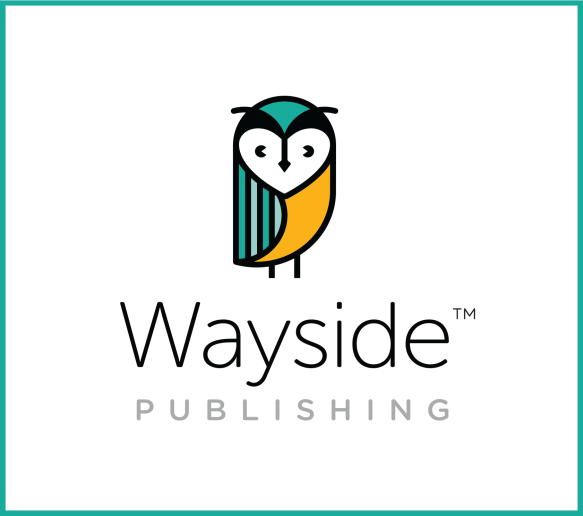
Episode sponsors:
- World Language Classroom by Josh Cabral
- Tina Hargaden and CI Liftoff and CI Liftoff Facebook page
- A.C. Quintero and Jennifer Degenhardt and their classroom readers: Secretos
- Boomalang for Authentic Conversations with Native Speakers
- El Mundo de Pepita resources in Spanish, French, Russian, German and ESL
